Last year, we discussed the number one reason why writers today choose self-publishing over and over again—CONTROL. Via self-publishing, writers control book titles, book covers, book content (story and words), publishing, copyrights, and promotion.
But we also have to sell our e-books. To do this, we turn to Direct Sale Vendors. Direct Sale Vendors sell our e-books for a percentage of the sale.
Who are the top Direct Sale Vendors?
- Kindle Direct Publishing Platform (Amazon) — KDP
- Barnes & Noble ePubit Platform (Nook) — ePubit
- Apple iTunes Connect Platform (iPad) – iBookstore
Hold up. Stop right there.
Much like technology and social media, the world of Direct Sale Vendors is changing… and Barnes & Noble has changed their e-book platform.
ePubit is now Nook Press.
Introduced in 2009, Barnes & Noble released its own brand of e-reader utilizing an Android operating system to compete with the Kindle—the Nook. Since its inception, new and improved versions including the Nook Color, the Nook Simple Touch, and the most recent Nook Tablet have hit the shelves with color touch screens and Wi-Fi access. If we want readers with a Nook to read our books, we need to publish our e-books via the Barnes & Noble platform.
Last week, we discussed the first two questions we must ask ourselves before uploading our book to Barnes & Noble to sell:
1) Do we have an account at https://www.nookpress.com
2) Do we have a converted manuscript?
So what’s next?
To begin, we want to log into our Nook Press account.
Once inside, Barnes & Noble will take us through the process, step-by-step, after we’ve agreed to the Terms and Conditions.
First, we have to set up our vendor account. This includes basic information (contact info), publisher information, and our payment and tax information. For self-published authors, the publisher information is the author.
Once we receive approval from Nook Press via email, we are ready to upload our e-book (also referred to as “Project” on the Nook Press platform).
When creating a new project, we will first name our project (this does not have to be the title of our book; however, most authors do name their project the same as the title of their book) and upload our manuscript and cover image. If we do not already have our manuscript in the proper format to upload, or are uncomfortable converting without help, Nook Press offers a helpful tool called Manuscript Editor to assist us.
Next, we will complete the Nook Book Details. This is where we will complete all of the other information including:
- Book Details
- Title and Description
- Contributor Details — if self-published, the contributor is the author
- Language
- Publication Date
- Rights
- DRM — this can’t be changed once selected
- Categories – we can select up to five
- Keywords – up to 100 characters
- Book Summary – up to 5,000 characters
There is also a section requesting an ISBN number. This is not required to sell electronically via Nook Press at Barnes & Noble.
Upon completion, we will have the opportunity to preview our soon-to-be-published e-book before pressing the publish button.
That’s it.
Seems simple enough, right?
How long will it take Barnes & Noble to actually load our e-book for sale? It depends, but authors can usually expect anywhere from twenty-four to seventy-two hours.
Remember—selling e-books through a personal website and through Direct Sale Vendors provides us with the best of both worlds when it comes to distribution and maximizing our revenue.

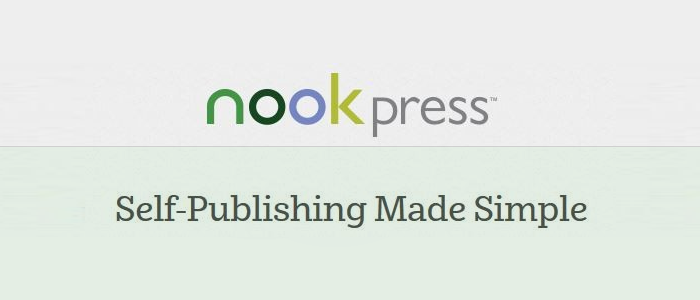
Pingback: And less impressed with Nook | Jaye Em Edgecliff()