- Home
- Blog
- Web Design 50 Excellent Photography-Related Tutorials
50 Excellent Photography-Related Tutorials
-
 16 min. read
16 min. read
-
 William Craig
William Craig CEO & Co-Founder
CEO & Co-Founder
- President of WebFX. Bill has over 25 years of experience in the Internet marketing industry specializing in SEO, UX, information architecture, marketing automation and more. William’s background in scientific computing and education from Shippensburg and MIT provided the foundation for MarketingCloudFX and other key research and development projects at WebFX.
 With the advent of affordable digital cameras and photo-editing software such as Photoshop, what used to be an expensive profession is more and more accessible to casual individuals. There are many tutorials and guides on the web to help you become a photography master. This is a collection of 50 of the best tutorials and guides we could find for helping you capture better digital photos.
With the advent of affordable digital cameras and photo-editing software such as Photoshop, what used to be an expensive profession is more and more accessible to casual individuals. There are many tutorials and guides on the web to help you become a photography master. This is a collection of 50 of the best tutorials and guides we could find for helping you capture better digital photos.
1. How to Capture Stunning Fine Art Landscape Photographs
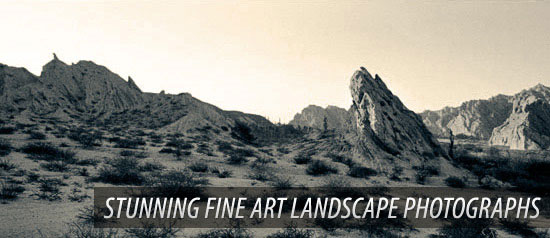 Learn how to compose beautiful monochromatic landscape photos through this easy-to-follow guide.
Learn how to compose beautiful monochromatic landscape photos through this easy-to-follow guide.
2. Photoshop Quick Tips: Light Leaks in Photography (Video)
 Process your photos to have a vintage-style appearance with the aid of this Photoshop tutorial video found on Abduzeedo.
Process your photos to have a vintage-style appearance with the aid of this Photoshop tutorial video found on Abduzeedo.
3. HDR Explained
 HDR is a popular photo technique. If you’re interested in this genre, take a look at this quick start informational tutorial on HDR.
HDR is a popular photo technique. If you’re interested in this genre, take a look at this quick start informational tutorial on HDR.
4. Overprocessing in Photography
 This tutorial aims to teach readers how to mimic photo-processing techniques inspired by popular photographer, Dave Hill.
This tutorial aims to teach readers how to mimic photo-processing techniques inspired by popular photographer, Dave Hill.
5. Street Photography Explained
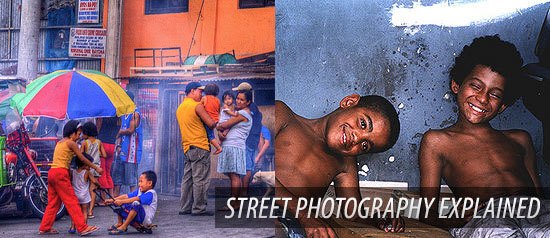 Nothing comes close to the unpredictability of taking photos in urban landscapes. This guide shares tips and basics for great street photography.
Nothing comes close to the unpredictability of taking photos in urban landscapes. This guide shares tips and basics for great street photography.
6. Hand Colouring a Black and White Photo in Photoshop
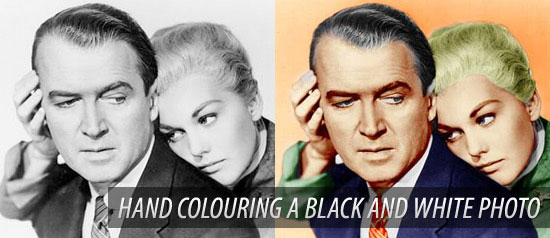 It’s quite simple to convert full-color photos to black and white, but how do you go in the other direction? Check out this Photoshop tutorial to find out.
It’s quite simple to convert full-color photos to black and white, but how do you go in the other direction? Check out this Photoshop tutorial to find out.
7. Self Portrait Photography Guide
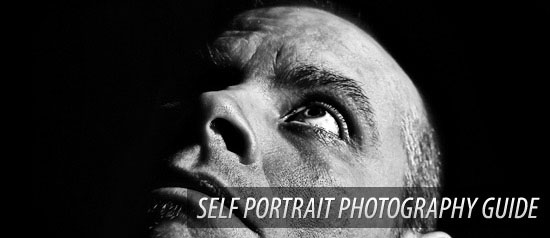 Photographers often spend their time at the opposite side of the lens. If you want to make yourself your subject, this guide shares some useful tips for snapping self-photos.
Photographers often spend their time at the opposite side of the lens. If you want to make yourself your subject, this guide shares some useful tips for snapping self-photos.
8. Action Photography – The Tips You Should Use
 This photography guide goes over tips, techniques and tricks for capturing dynamic subjects with your camera.
This photography guide goes over tips, techniques and tricks for capturing dynamic subjects with your camera.
9. Water Photography the Easy Way
 How do you capture water beautifully? This guide offers suggestions and techniques for taking photos of water.
How do you capture water beautifully? This guide offers suggestions and techniques for taking photos of water.
10. Create a Colorful Portrait with Easy Lighting Effects
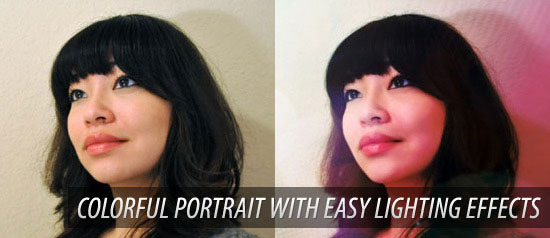 Spice up your ordinary photos by infusing interesting light effects into them. Learn how to do this through this easy-to-follow Photoshop tutorial.
Spice up your ordinary photos by infusing interesting light effects into them. Learn how to do this through this easy-to-follow Photoshop tutorial.
11. Capturing The Smoke – Amazing Smoke Photography Tutorial
 Ever wondered how you could effectively take pictures of smoke? Learn how to set up a stage that will allow you to take beautiful photographs of smoke.
Ever wondered how you could effectively take pictures of smoke? Learn how to set up a stage that will allow you to take beautiful photographs of smoke.
12. Desaturated Film Style Photos
 In this Photoshop tutorial, you will discover a method for processing your images to give them a desaturated and trendy appearance.
In this Photoshop tutorial, you will discover a method for processing your images to give them a desaturated and trendy appearance.
13. How to Create HDR Photos
 This is a tutorial on how to make high dynamic range (HDR)-style images using Photomatix, a popular HDR software.
This is a tutorial on how to make high dynamic range (HDR)-style images using Photomatix, a popular HDR software.
14. Retouching a Studio Portrait
 Often, we need to retouch photos even if they are taken in professional studio settings. Learn basic techniques for correcting photos through this Photoshop tutorial.
Often, we need to retouch photos even if they are taken in professional studio settings. Learn basic techniques for correcting photos through this Photoshop tutorial.
15. A Guide to Nightclub Photography
 In event photography, nothing is as tricky to cover as nightclubs. Here are a few tips to help you take great photographs in bars and nightclub scenes.
In event photography, nothing is as tricky to cover as nightclubs. Here are a few tips to help you take great photographs in bars and nightclub scenes.
16. How to Make Your Twins
 Have fun with photographs by learning how to compose photos that make it look like you have a twin sibling.
Have fun with photographs by learning how to compose photos that make it look like you have a twin sibling.
17. Edgy Style Photo Treatment
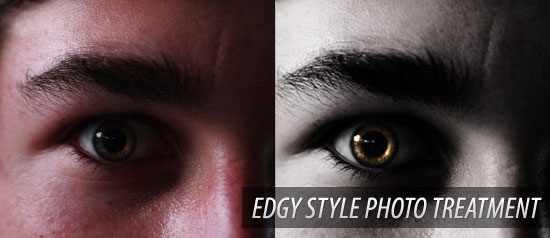 In this quick and easy Photoshop tutorial, you’ll learn how to give your photos a dark and mysterious appearance.
In this quick and easy Photoshop tutorial, you’ll learn how to give your photos a dark and mysterious appearance.
18. How to Create an Atmospheric Car Portrait
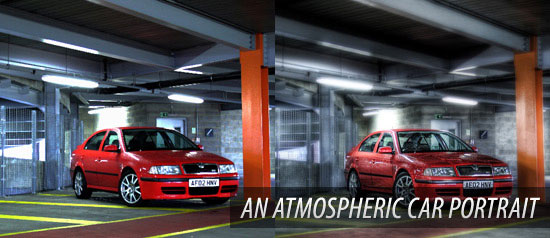 Learn how to take stunning photos of cars in this excellent tutorial that goes over the preparation, suggested equipment, and more.
Learn how to take stunning photos of cars in this excellent tutorial that goes over the preparation, suggested equipment, and more.
19. How to Photograph Comets
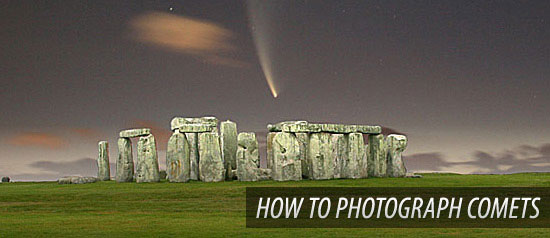 Comets are rare and wonderful things. Make sure you don’t fudge up that sometimes once-in-a-lifetime event by learning the basics of photographing comets.
Comets are rare and wonderful things. Make sure you don’t fudge up that sometimes once-in-a-lifetime event by learning the basics of photographing comets.
20. How To Photograph Wakeboarders & Waterskiing
 Water, rapid movement, loud noises: taking photos of water sports is a tough gig. This basic guide shares tips for effective photography of water sports.
Water, rapid movement, loud noises: taking photos of water sports is a tough gig. This basic guide shares tips for effective photography of water sports.
21. 5 Second Eye Enhancement
 Learn to retouch the eyes of your photo’s subject quickly and effortlessly by reading through this awesome Photoshop tutorial.
Learn to retouch the eyes of your photo’s subject quickly and effortlessly by reading through this awesome Photoshop tutorial.
22. Photographing Buildings – A Guide
 There’s an art and science to capturing buildings in photos. For inspiration, check out this guide.
There’s an art and science to capturing buildings in photos. For inspiration, check out this guide.
23. Dual View Photo Editing in Photoshop
 This tutorial promotes the use of a dual-view workspace set up for efficient editing of images inside of Photoshop.
This tutorial promotes the use of a dual-view workspace set up for efficient editing of images inside of Photoshop.
24. Color Blending Collection I
 This is a particular post-processing technique for blending colors into photos to make them look more interesting.
This is a particular post-processing technique for blending colors into photos to make them look more interesting.
25. Infrared Photography Technique
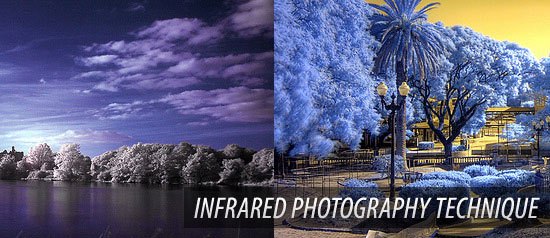 Infrared photography is a post-processing technique for giving images interesting — and often unpredictable — effects. Learn all about it through this guide.
Infrared photography is a post-processing technique for giving images interesting — and often unpredictable — effects. Learn all about it through this guide.
26. Changing Hair Color
 Photoshop’s Brush Tool and the Soft Light blend mode are utilized in this technique to change a person’s hair color.
Photoshop’s Brush Tool and the Soft Light blend mode are utilized in this technique to change a person’s hair color.
27. Local Contrast
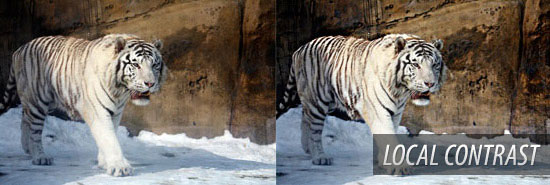 This tutorial shares a method for utilizing Photoshop’s Unsharp Mask filter to enhance the contrast of certain parts of a photo.
This tutorial shares a method for utilizing Photoshop’s Unsharp Mask filter to enhance the contrast of certain parts of a photo.
28. Retouch a Girl with Lighting Focus
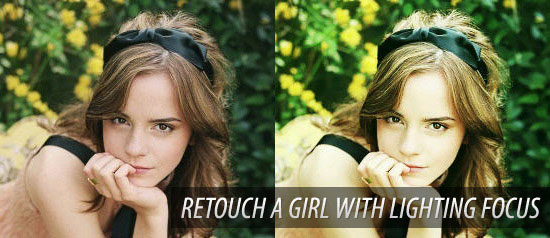 This tutorial goes over retouching techniques, paying attention to accurate lighting considerations when photo-manipulating images.
This tutorial goes over retouching techniques, paying attention to accurate lighting considerations when photo-manipulating images.
29. Selecting & Extracting Hair
 The most difficult part of selecting subjects in Photoshop — to isolate and superimpose them into another photo, for example — is the hair. This is a technique to help you better select hair.
The most difficult part of selecting subjects in Photoshop — to isolate and superimpose them into another photo, for example — is the hair. This is a technique to help you better select hair.
30. How to Fake Reflections in Photoshop
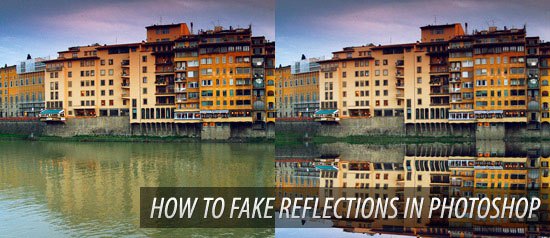 Want to add a digitally-placed reflection in a photo? This Photoshop tutorial uses layer duplication, quick masking and the Gradient tool to get the job done.
Want to add a digitally-placed reflection in a photo? This Photoshop tutorial uses layer duplication, quick masking and the Gradient tool to get the job done.
31. Make Up a Girl
 Give a subject’s face an appearance of having make-up in this Photoshop tutorial that involves Curves adjustment and the Gaussian Blur filter.
Give a subject’s face an appearance of having make-up in this Photoshop tutorial that involves Curves adjustment and the Gaussian Blur filter.
32. Basic Exposure Blending in Photoshop
 Using layer blending and tweaking exposure can result in better images. This Photoshop tutorial walks you through a cool process of photo blending.
Using layer blending and tweaking exposure can result in better images. This Photoshop tutorial walks you through a cool process of photo blending.
33. How to Create a Serene Panorama from Multiple Photographs
 Learn how to piece together a beautiful panorama using multiple photographs in this tutorial on Psdtuts+.
Learn how to piece together a beautiful panorama using multiple photographs in this tutorial on Psdtuts+.
34. Use Photoshop to Turn Day into Dusk
 Realistically fake evening shots by following along this excellent Photoshop tutorial on how to convert day photos to look as if you took them just before nighttime.
Realistically fake evening shots by following along this excellent Photoshop tutorial on how to convert day photos to look as if you took them just before nighttime.
35. Wedding Photography Explained
 This wonderful guide goes over tips and techniques for taking professional-level photos at weddings.
This wonderful guide goes over tips and techniques for taking professional-level photos at weddings.
36. Add a Realistic Rainbow to a Photo in Photoshop
 This Photoshop tutorial will instruct you on how to add a rainbow into a photo with the use of the Gradient tool and the Screen blending mode.
This Photoshop tutorial will instruct you on how to add a rainbow into a photo with the use of the Gradient tool and the Screen blending mode.
37. Devil’s Eye
 Learn how to process eyes to look dark and eerie with the help of the Burn tool, the Brush tool, and blending modes in Photoshop via this tutorial.
Learn how to process eyes to look dark and eerie with the help of the Burn tool, the Brush tool, and blending modes in Photoshop via this tutorial.
38. Add Dynamic Lighting to a Flat Photograph
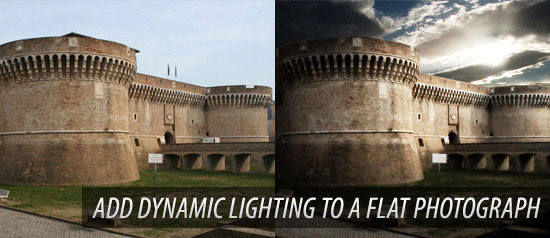 Learn how to create a surreal scene that incorporates dynamic lighting by studying this Photoshop tutorial.
Learn how to create a surreal scene that incorporates dynamic lighting by studying this Photoshop tutorial.
39. How to Smooth Skin without Losing Texture in Photoshop
 Learn how to realistically smoothen the skin of your subject with the help of blending modes, image adjustments, and more by reading this Photoshop tutorial.
Learn how to realistically smoothen the skin of your subject with the help of blending modes, image adjustments, and more by reading this Photoshop tutorial.
40. Remove a Person from a Photo with Photoshop CS5
 Photoshop’s Content Aware feature is full of awesomeness. One way to use it is to remove a person from an image; this tutorial will walk you through the process.
Photoshop’s Content Aware feature is full of awesomeness. One way to use it is to remove a person from an image; this tutorial will walk you through the process.
41. Glisten in the Sunshine
 This Photoshop tutorial will cover how to give your photographs that popular “Bokeh” photography effect, among other techniques.
This Photoshop tutorial will cover how to give your photographs that popular “Bokeh” photography effect, among other techniques.
42. How to Use Lines in Photography Compositions
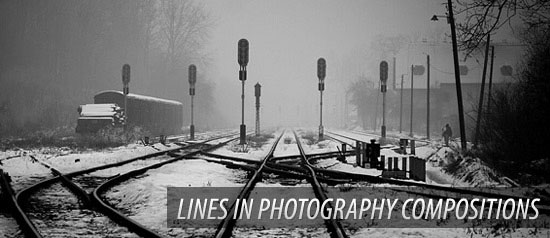 Effective knowledge of photocompositions involves the use of lines in the scene in question. This guide will discuss the usefulness of lines for better shots.
Effective knowledge of photocompositions involves the use of lines in the scene in question. This guide will discuss the usefulness of lines for better shots.
43. How to Capture Really Sharp Photos
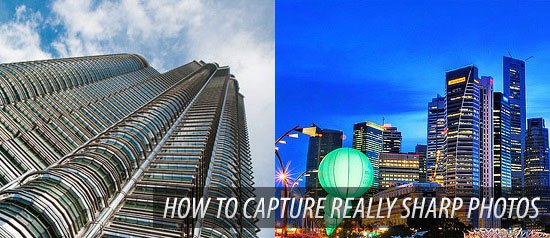 If you’re having a hard time taking photos that aren’t blurry, it might be best to read this guide on how to take crisp photos.
If you’re having a hard time taking photos that aren’t blurry, it might be best to read this guide on how to take crisp photos.
44. Look More Muscular
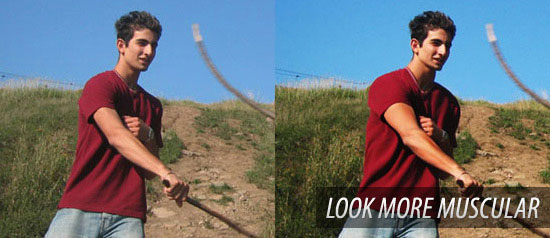 You can beef up your photo subjects with the Liquify filter in Photoshop; discover how in this step-by-step tutorial.
You can beef up your photo subjects with the Liquify filter in Photoshop; discover how in this step-by-step tutorial.
45. Tilt Shifting Miniature Photography with Photoshop
 Tilt-shift photography is a popular style of photography that simulates miniature scenes. This tutorial utilizes Photoshop to mimic the effect produced by tilt-shift lenses.
Tilt-shift photography is a popular style of photography that simulates miniature scenes. This tutorial utilizes Photoshop to mimic the effect produced by tilt-shift lenses.
46. Color Correction Basics in Photoshop
 An important part of photo-processing is the ability to enhance and correct the colors of a digital image. This guide will go over the basic tools on color correction in Photoshop.
An important part of photo-processing is the ability to enhance and correct the colors of a digital image. This guide will go over the basic tools on color correction in Photoshop.
47. Infrared Photography: Tips on How to Get Started
 This multi-part guide discusses the hardware, techniques and tricks for capturing beautiful infrared photos.
This multi-part guide discusses the hardware, techniques and tricks for capturing beautiful infrared photos.
48. 13 Steps for Shooting the Perfect Water Droplet
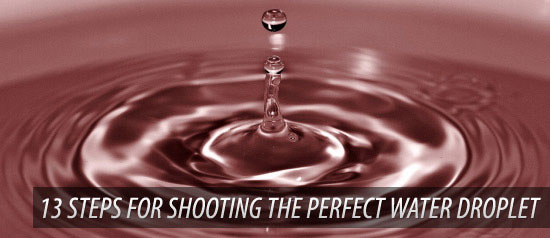 This tutorial on Phototuts+ shares tips, tricks and techniques for capturing water droplets with your camera.
This tutorial on Phototuts+ shares tips, tricks and techniques for capturing water droplets with your camera.
49. How to Create a Radical Photo Sequence
 Learn how to take those stylish and dynamic photo sequence shots with the use of “Burst Mode” capabilities found in many digital cameras, and Photoshop to compose the image.
Learn how to take those stylish and dynamic photo sequence shots with the use of “Burst Mode” capabilities found in many digital cameras, and Photoshop to compose the image.
50. How to Shoot a Sequence Photo
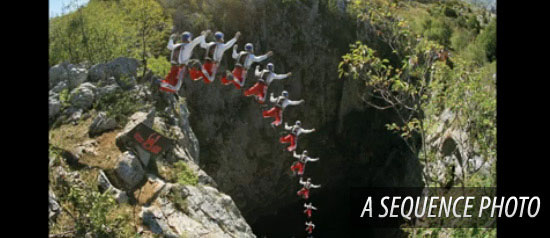 This 3-minute video tutorial goes over tips and techniques for capturing professional-level sequence photos.
This 3-minute video tutorial goes over tips and techniques for capturing professional-level sequence photos.
Related Content
-
 President of WebFX. Bill has over 25 years of experience in the Internet marketing industry specializing in SEO, UX, information architecture, marketing automation and more. William’s background in scientific computing and education from Shippensburg and MIT provided the foundation for MarketingCloudFX and other key research and development projects at WebFX.
President of WebFX. Bill has over 25 years of experience in the Internet marketing industry specializing in SEO, UX, information architecture, marketing automation and more. William’s background in scientific computing and education from Shippensburg and MIT provided the foundation for MarketingCloudFX and other key research and development projects at WebFX. -

WebFX is a full-service marketing agency with 1,100+ client reviews and a 4.9-star rating on Clutch! Find out how our expert team and revenue-accelerating tech can drive results for you! Learn more
Make estimating web design costs easy
Website design costs can be tricky to nail down. Get an instant estimate for a custom web design with our free website design cost calculator!
Try Our Free Web Design Cost Calculator


Web Design Calculator
Use our free tool to get a free, instant quote in under 60 seconds.
View Web Design CalculatorMake estimating web design costs easy
Website design costs can be tricky to nail down. Get an instant estimate for a custom web design with our free website design cost calculator!
Try Our Free Web Design Cost Calculator




